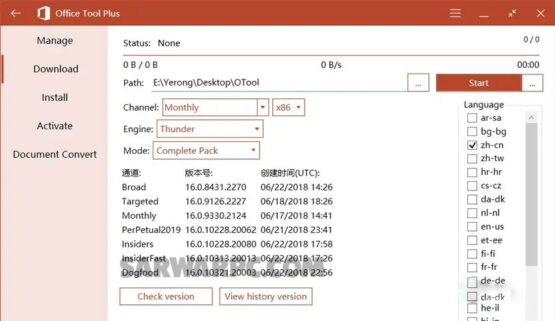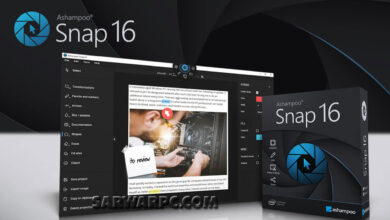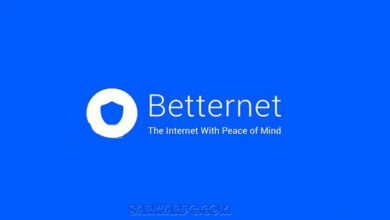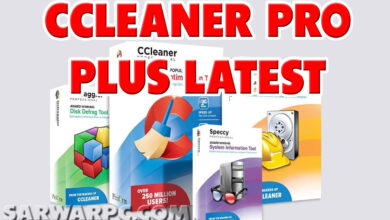Office Tool Plus 2025 Latest
Download Office Tool Plus 10.19.8 free, latest 2025 full version with activation for windows PC Download, install, and activate Microsoft Office with ease.
Office Tool Plus Download Latest 2025 Free
Table of Content
- Introduction
- Features
- Pricing Pros and Cons
- System Requirements
- ChangeLog
- Product Information
- Conclusion
- FAQs:
Introduction
Office Tool Plus is a versatile software utility designed to simplify the management, installation, and customization of Microsoft Office products. Whether you’re an IT professional or an individual user, this tool provides an efficient way to handle multiple Office-related tasks with minimal hassle. In this review, we’ll dive into the key features, benefits, and potential drawbacks of Office Tool Plus, exploring why it’s becoming a go-to solution for Microsoft Office management.
Features
- Custom Office Installation:
One of the standout features of Office Tool Plus is the ability to customize Office installations. Users can select specific Office apps (such as Word, Excel, or PowerPoint) they wish to install, saving time and system resources. This level of customization ensures that unnecessary applications aren’t installed, which is especially useful in corporate settings. - management Easy Activation Management:
Office Tool Plus streamlines the process of activating and managing Office licenses. It allows users to enter product keys, change licenses, or switch between different activation methods, including volume activation, making it easier for IT administrators to handle licensing across multiple machines. - Offline Installer Creation:
For users working in environments with limited internet connectivity or large-scale deployments, Office Tool Plus offers an offline installer creation option. This feature allows users to download the necessary installation files and distribute them across multiple computers, reducing the need for repeated downloads. - Office Updates and Repairs:
Keeping Office up to date is essential for both security and functionality. Office Tool Plus makes it simple to check for and apply updates to installed Office versions. Additionally, it offers built-in tools to repair faulty Office installations, helping users resolve common issues without the need for full reinstallation. - Comprehensive Configuration Settings:
The software provides access to advanced configuration options, including setting language preferences, choosing update channels, and controlling installation behavior. These options are perfect for power users and IT departments looking for granular control over Office deployments. - Backup and Restore:
Another useful feature is the ability to back up and restore Office settings. This function ensures that users can quickly revert to a previous configuration if something goes wrong during an installation or update.
Pricing Pros and Cons
Pricing:
Office Tool Plus is available as a free utility, offering comprehensive features without the need for a subscription or purchase.
Pros:
- User-Friendly Interface: Designed to simplify the Office deployment process, making it accessible to users with varying technical expertise.
- Comprehensive Functionality: Offers a wide range of tools for deployment, activation, and management of Office products.
- Cost-effective: Provides extensive features at no cost, making it an economical choice for individuals and organizations.
Cons:
- Windows-Only: Limited to Windows operating systems, excluding macOS and Linux users.
- Dependency on Microsoft Tools: Relies on Microsoft’s Office Deployment Tool, which may require additional understanding for optimal use.
System Requirements
- Operating System: Windows 10 or higher; macOS and Linux are not supported.
Changelog
The latest version, 10.18.11.0, released on November 14, 2024, includes updates and improvements to enhance user experience and functionality.
Product Information
Office Tool Plus supports deployment and activation of various Microsoft Office products, including Microsoft 365, Office 2016, 2019, 2021, and 2024, as well as Visio and Project versions corresponding to these years.
- File name: Office Tool Plus 10.19.8_x64.zip
- Created by: Yerong
- Version: 10.19.8
- License type: freeware
- Release Date: December 2024
- Change log: What’s New?
- Languages: Multilingual
Conclusion
Office Tool Plus is an excellent solution for anyone looking to manage their Microsoft Office installations more effectively. It offers a wide range of features, from custom installations to activation management, making it particularly useful for IT professionals and businesses.
While it has some limitations, such as being Windows-exclusive, the overall benefits make it a highly recommended tool for Microsoft Office users. If you’re seeking a streamlined, powerful way to handle Office installations and updates, Office Tool Plus is definitely worth considering.
FAQs:
- Is Office Tool Plus free to use?
Yes, it is a free utility. - Can I use it on macOS or Linux?
No, it is only compatible with Windows 10 or higher. - Does it support all Office products?
It supports Microsoft 365, Office 2016, 2019, 2021, 2024, and corresponding versions of Visio and Project.
All Password are 123
FULL | Office Tool Plus 10.19.8 | Size: 76 MB
Includes runtime (recommend)
Normal Version | Size: 9.6 MB