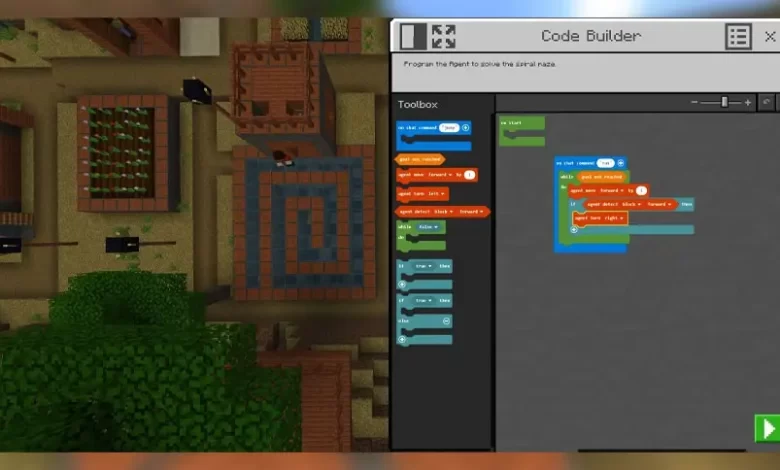Minecraft Education
Free Download Minecraft Education for Windows PC. It is an innovative game-based platform tailored for school and organizational use.
Minecraft Education Latest Version Download
Table of Contents
- Introduction
- Features
- System Requirements
- Pricing
- Pros and Cons
- What’s New
- Product Information
- FAQs
- Conclusion
Introduction
Minecraft Education is an innovative platform that blends the engaging world of gaming with the power of education. Developed by Mojang Studios and Microsoft, this edition of Minecraft is designed specifically to support collaborative and creative learning in schools and beyond. It leverages the familiar block-based gameplay to introduce concepts in STEM (Science, Technology, Engineering, and Math), language arts, history, and more. By making education interactive and enjoyable, Minecraft Education transforms how students and teachers approach learning.
Features of Minecraft Education
Minecraft Education offers a wealth of features tailored for educational environments:
- Classroom Mode: Teachers can manage the classroom seamlessly by controlling the game settings, communication, and student activity.
- Code Builder: Students learn coding fundamentals through block-based, JavaScript, and Python programming interfaces.
- Lesson Library: Access to over 600 pre-made lesson plans, ranging from mathematics to storytelling.
- Immersive Learning Environments: Students can explore historical landmarks, build complex machinery, and simulate real-world scenarios.
- Collaborative Projects: Multiplayer mode supports collaboration, allowing students to work together on projects in real time.
- Assessment Tools: Built-in tools for teachers to monitor and evaluate student progress.
- Accessibility Features: Tools like text-to-speech and narrator make the platform inclusive for all learners.
System Requirements
To ensure smooth operation, Minecraft Education has the following system requirements:
For Windows and macOS:
- Operating System: Windows 10/11 or macOS 10.13 or later
- Processor: Intel Core i3 or equivalent
- RAM: 4 GB minimum
- Storage: 1 GB available space
- Graphics: Integrated or dedicated graphics with DirectX 11 support
For iOS:
- Device: iPad Air, iPad Mini 2, or newer
- Operating System: iOS 10 or later
For Chromebook:
- Operating System: Chrome OS 83 or later
- Processor: Intel Celeron or better
- RAM: 4 GB
Pricing Structure
Minecraft Education operates on a subscription-based model:
- Individual Licenses: $5 per user per year
- Volume Licensing: Available for schools and organizations, with pricing based on the number of users.
- Free Trial: Educators can access a limited trial version to explore its features before committing.
Pros and Cons
Pros
- Engaging and Interactive: Combines fun gameplay with educational content.
- Wide Range of Subjects: Covers diverse topics beyond STEM.
- Collaborative Learning: Encourages teamwork and problem-solving.
- Customizable: Teachers can tailor lessons to their curriculum.
- Regular Updates: Continuous improvements and new features.
Cons
- Learning Curve: May require initial training for educators and students unfamiliar with Minecraft.
- Hardware Requirements: Older devices might struggle with performance.
- Cost: Subscription fees could be a barrier for some schools.
What’s New in Minecraft Education
The latest updates to Minecraft Education include:
- New Lesson Plans: Expanded library covering topics like climate change and AI ethics.
- Enhanced Coding Features: Additional tutorials and challenges for Code Builder.
- Better Accessibility: Updates to make the platform more inclusive, such as high-contrast mode.
- Multi-Platform Support: Improved compatibility with Chromebooks and iPads.
- Thematic Updates: New in-game environments, including eco-themed worlds and ancient civilizations.
Product Information
- Developer: Mojang Studios and Microsoft
- Platform: Windows, macOS, iOS, Chrome OS
- Release Date: November 1, 2016 (with regular updates)
- Category: Educational Software
- Languages Supported: Multiple languages, including English, Spanish, French, and more
FAQs
1. What age group is Minecraft Education suitable for? Minecraft Education is designed for students aged 6 and up but can be adapted for all education levels.
2. Can Minecraft Education be used outside the classroom? Yes, it’s also suitable for homeschooling, after-school programs, and individual learning.
3. Does Minecraft Education require an internet connection? An internet connection is needed for initial setup and multiplayer mode, but many features can be used offline.
4. Can parents use Minecraft Education at home? Absolutely. Parents can purchase individual licenses to facilitate learning at home.
5. How can teachers track student progress? Teachers can use built-in assessment tools and Classroom Mode to monitor student activity and evaluate learning outcomes.
Conclusion
Minecraft Education is a groundbreaking tool that redefines how education is delivered. By integrating learning with play, it captivates students’ attention while fostering critical skills like creativity, collaboration, and problem-solving. Despite minor drawbacks, its vast potential to make education more engaging and accessible outweighs its limitations. Whether in a classroom, at home, or part of an extracurricular program, Minecraft Education is a powerful ally in the journey of lifelong learning.
All Password are 123
Minecraft Education File Size: 1.4 GB