Bandicam 8.1.0.2516 Screen Recorder for Windows
Download Bandicam 8.1.0.2516 free, full version, latest 2025 best screen recording software, Windows capture computer screens, gameplay, and webcam footage
Bandicam Screen Recorder Download Latest 2025 Free
Table of content
- Introduction
- Key Features
- Pricing
- Pros
- Cons
- Product Information
- System Requirements
- ChangeLog
- Conclusion
- FAQ’s
What is a Bandicam Screen Recorder?
Bandicam is a popular screen recording software known for its high performance and user-friendly interface, making it a go-to choice for gamers, content creators, and professionals alike. Because of its remarkable recording capabilities, portability, and lightweight design, Bandicam—which was developed by Bandisoft—has carved out a sizable niche for itself in the market for screen capture tools. This article provides an in-depth overview of Bandicam’s features, benefits, and how it caters to different user needs.
BandiCam Screen Recorder Features
- High-Quality Recording: Supports recording up to 4K Ultra HD resolution (3840×2160) and frame rates up to 480 FPS.
- Multiple Recording Modes: Offers screen recording, game recording, and device recording modes to capture various content types.
- Real-Time Drawing: Allows users to draw and outline on videos or screenshots in real-time.
- Webcam Overlay: Enables adding a webcam video overlay to recordings, useful for tutorials and presentations.
- Scheduled Recording: Supports setting up recording schedules for automatic start and stop.
- Audio Recording: Captures system audio and microphone input simultaneously.
- Mouse Effects: Highlights mouse clicks and animations during recording to emphasize actions.
Pricing
- Free Version: Offers limited recording time and includes a watermark on videos.
- Paid Version: Available for a one-time payment of $39.95 for a single PC license, removing limitations and watermarks.
Pros
- User-Friendly Interface: intuitive and easy to navigate, suitable for beginners and professionals.
- High-Performance Recording: Minimal impact on system performance, allowing for smooth recording even during resource-intensive tasks.
- Versatile Recording Options: Supports various recording modes and input sources, including external devices.
- Real-Time Drawing and Annotations: Enhances instructional content with on-the-fly annotations.
Cons
- Limited Editing Features: Lacks advanced built-in video editing tools; users may need additional software for post-production.
- Windows Only: Not available for macOS or Linux platforms.
Product Information
Developed by Bandicam Company, Bandicam is designed to meet both professional and personal screen recording needs. It’s particularly popular among gamers and educators for its high-quality recording capabilities and ease of use.
- File name: Bandicam 8.1.0.2516 (x64) Multilingual
- Created by: Bandicam
- Version: 8.1.0.2516
- License type: full_version
- Release Date: JAN 2025
- Change log: What’s New?
- Languages: Multilingual
System Requirements
- Operating System: Windows Vista, 7, 8, 10, or 11 (64-bit recommended).
- Processor: Dual-core processor, such as Intel Pentium D or AMD Athlon 64 X2.
- RAM: 1 GB or more (2 GB recommended).
- Hard disk space: 10 GB of free disk space for recordings.
- Graphics Card: DirectX 9.0c or higher compatible GPU.
ChangeLog / What’s New
- Improved compatibility with Windows N editions.
- Enhanced error message display for Google Drive and YouTube.
- Other minor bug fixes.
MORE HERE: ZD Soft Screen Recorder 12.0.4 Latest 2025 Download
Conclusion
Bandicam stands out as one of the best screen recording software options available today due to its combination of high-quality performance, user-friendly features, and affordability. Whether you’re a gamer, content creator, educator, or business professional, Bandicam offers a reliable, versatile, and efficient solution for all your screen recording needs. Its robust feature set, including multiple recording modes, real-time drawing, and low system impact, makes it an indispensable tool for anyone looking to create high-quality video content.
MORE HERE: TechSmith Camtasia Studio Latest 2025 Download
FAQ’s
1. What are the limitations of the free version of Bandicam?
The free version of Bandicam has the following limitations:
- Recording Time Limit: Each recording is limited to 10 minutes.
- Watermark: A watermark (www.BANDICAM.com) is added to the recorded videos.
- Scheduled Recording: This feature is not available in the free version.
To remove these limitations, you can purchase the full version of Bandicam.
2. Can I transfer Bandicam to another computer?
Yes, you can transfer your Bandicam license to another computer. To do this, uninstall Bandicam from the current computer and then install and register it on the new one using your existing license information.
3. How can I record high-quality videos with Bandicam?
To record high-quality videos:
- Resolution: Set the recording resolution to match your display or the desired output.
- FPS: Choose a higher frame rate for smoother videos.
- Codec Settings: Use appropriate codecs and adjust quality settings to balance performance and file size.
Detailed instructions can be found in Bandicam’s support resources.
4. What should I do if Bandicam crashes or freezes?
If Bandicam crashes or freezes:
- Update: Ensure you have the latest version of Bandicam installed.
- Graphics Drivers: Update your graphics card drivers to the latest version.
- Reinstallation: Completely uninstall Bandicam and your graphics card driver, then reinstall them.
If the issue persists, consult Bandicam’s troubleshooting guide.
5. Is Bandicam safe to use?
Yes, Bandicam is legitimate and safe software used by over 10 million users worldwide. It is free from malware and viruses.
ALL PASSWORD IS 123
Download FULL Bandicam 8.1.0.2516 Latest 2025 | Size: 30 MB
The old version is below.
Bandicam 7.1.4.2458 | 64 Bit | File Size: 30 MB

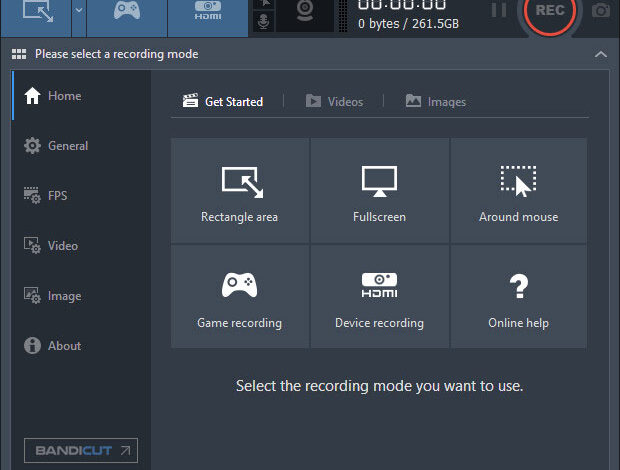
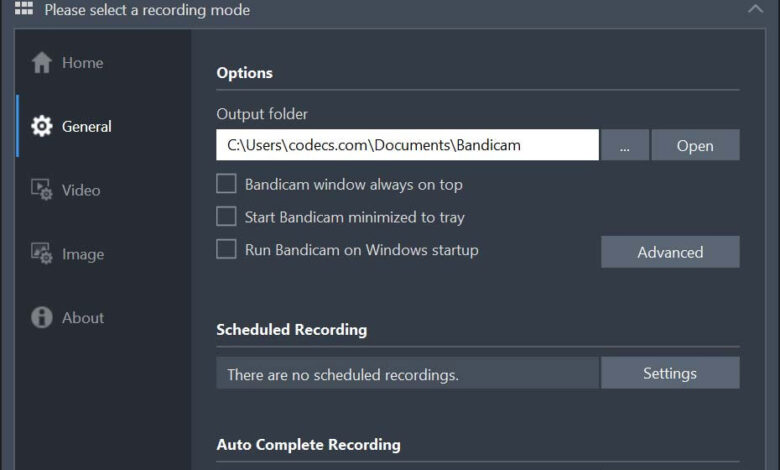

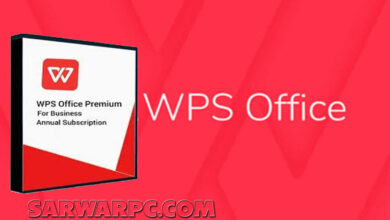


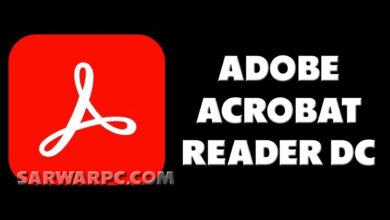
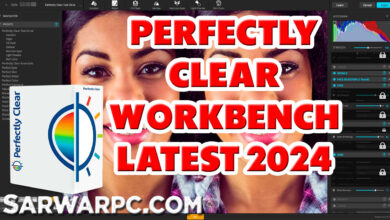
3 Comments